IN THIS ARTICLE
Actor 组件
您可以使用Actor组件为您的游戏创建角色。将角色文件从 DCC 工具导入 O3DE 后,您就可以创建一个实体并为其添加 Actor 组件。您必须使用 Actor组件才能为游戏创建可控制的角色。
提供者
依赖
您还必须添加以下组件之一:
- Simple Motion 组件 - 对Actor使用单个动作。
- AnimGraph 组件 - 使用动画图形来控制Actor的动作。
Actor 组件属性
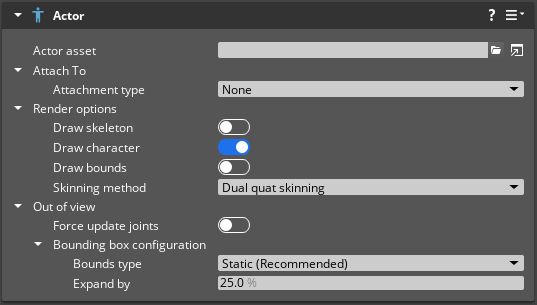
| 属性 | 说明 | 值 | 默认值 |
|---|---|---|---|
| Actor asset | 为该组件设置Actor资产。 | Actor 资产 | 无 |
| Attach To - Attachment type | 设置附加到目标实体时使用的附加类型。 | None, Skin attachment | None |
| Attach To - Target entity | 设置要附加的实体。 此字段仅在 ** Attachment type* 设置为 | EntityId | None |
| Render options - Draw skeleton | 绘制Actor的关节。 | Boolean | Disabled |
| Render options - Draw character | 绘制Actor的网格。 | Boolean | Enabled |
| Render options - Draw bounds | 绘制角色的边界框。 | Boolean | Disabled |
| Render options - Skinning method | 设置Actor的蒙皮方法。 | Dual quat skinning, Linear skinning | Dual quat skinning |
| Out of view - Force update Joints | 当Actor离开摄像机视角时更新关节变换。 | Boolean | Disabled |
| Out of view - Bounding box configuration - Bounds type | 设置用于计算角色边框的方法。 | Static, Bone position-based, Mesh vertex-based | Static |
| Out of view - Bounding box configuration - Automatically update bounds? | 如果 只有当Bounds type设置为 | Boolean | Enabled |
| Out of view - Bounding box configuration - Update frequency | 以赫兹为单位设置边界框的更新频率。 只有当Bounds type设置为 | 0.0 到 无限 | 0.0 |
| Out of view - Bounding box configuration - Update item skip factor | 设置边框更新只根据每nth个项目(骨骼或顶点)计算边框,其中n是Update item skip factor。 只有当 Bounds type 设置为 | 1 到 无限 | 1 |
| Out of view - Bounding box configuration - Expand by | 按一定百分比扩大计算边框的尺寸。 | -99.999 到 无限 | 25.0 |
ActorComponentRequestBus
| 请求名称 | 说明 | 参数 | 返回值 | 可脚本化 |
|---|---|---|---|---|
| AttachToEntity | 在特定关节索引处将附件附加到目标实体。 | Target: EntityId, Joint Index: Integer | None | Yes |
| DebugDrawRoot | 绘制Actor的根。 | Boolean | None | Yes |
| DetachFromEntity | 将附件从其所连接的实体上分离。 | None | None | Yes |
| GetJointIndexByName | 返回特定关节的关节点索引。 | Joint Name: String | Joint Index: Integer | Yes |
| GetJointTransform | 返回特定关节的变换。 | Joint Index: Integer, Joint Space: Integer | Transform: Quaternion | Yes |
| GetRenderCharacter | 如果角色已渲染,则返回 True。 | None | Boolean | Yes |
| SetRenderCharacter | 若为True,则渲染Actor。 | Boolean | None | Yes |
ActorComponentNotificationBus
| 请求名称 | 说明 | 参数 | 返回值 | 可脚本化 |
|---|---|---|---|---|
| OnActorInstanceCreated | 创建角色实例时通知侦听器。 | None | Actor 实例 | Yes |
| OnActorInstanceDestroyed | 当角色实例被销毁时通知侦听器。 | None | Actor 实例 | Yes |
ActorNotificationBus
| 通知名称 | 说明 | 参数 | 返回值 | 可脚本化 |
|---|---|---|---|---|
| OnMotionEvent | 在动作事件开始时通知侦听器。 | None | Motion Event: Motion | Yes |
| OnMotionLoop | 当动作开始新的循环时通知监听器。 | None | Motion Name: String | Yes |
| OnStateEntered | 完成向特定状态的转换时通知侦听器。 | None | State: String | Yes |
| OnStateEntering | 开始过渡到特定状态时通知侦听器。 | None | State: String | Yes |
| OnStateExited | 当完成从特定状态的转换时,通知侦听器。 | None | State: String | Yes |
| OnStateExiting | 从特定状态开始过渡时通知侦听器。 | None | State: String | Yes |
| OnStateTransitionEnd | 当状态转换完成时通知侦听器。 | None | New State: String, Old State: String | Yes |
| OnStateTransitionStart | 在状态转换开始时通知侦听器。 | None | New State: String, Old State: String | Yes |
