IN THIS ARTICLE
Posterize Gradient Modifier 组件
Posterize Gradient Modifier 组件将输入的梯度值划分为特定数量的带或分段。 所有梯度值的值都是其所在带的值。
提供方
Posterize Gradient Modifier 属性
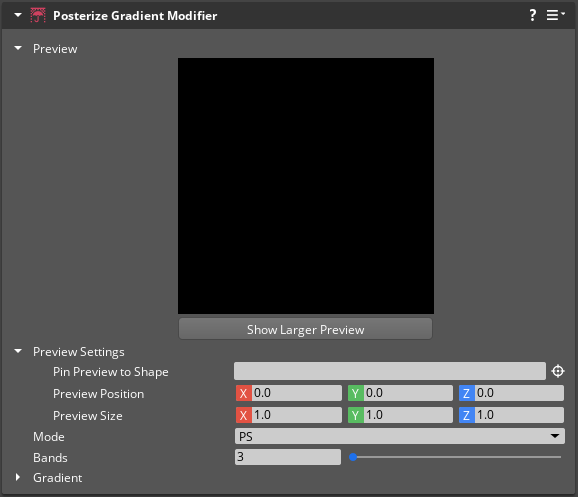
| 属性 | 说明 | 值 | 默认值 |
|---|---|---|---|
| Preview | 显示该组件应用所有属性后的输出渐变效果。 | ||
| Pin Preview to Shape | 设置一个具有兼容形状组件的实体,以便在Constrain to Shape为Enabled时用作预览的边界。 | EntityId | Current Entity |
| Preview Position | 设置预览的世界位置。 只有在Pin Preview to Shape中未选择实体时,该字段才可用。 | Vector3: -Infinity to Infinity | X:0.0, Y:0.0, Z:0.0 |
| Preview Size | 设置预览的尺寸。 | Vector3: 0.0 to Infinity | X:1.0, Y:1.0, Z:1.0 |
| Constrain to Shape | 如果Enabled,渐变预览将使用在Pin Preview to Shape中选择的实体的边界。只有在Pin Preview to Shape中选择了实体,该字段才可用。 | Boolean | Disabled |
| Mode | 设置用于评估梯度坐标的函数。 | Ceiling, Floor, Round, or PS | PS |
| Bands | 设置最终梯度的分割数。 | Integer: 2 - 255 | 3 |
| Gradient | 请参阅下面的 Gradient 属性。 |
Gradient 属性
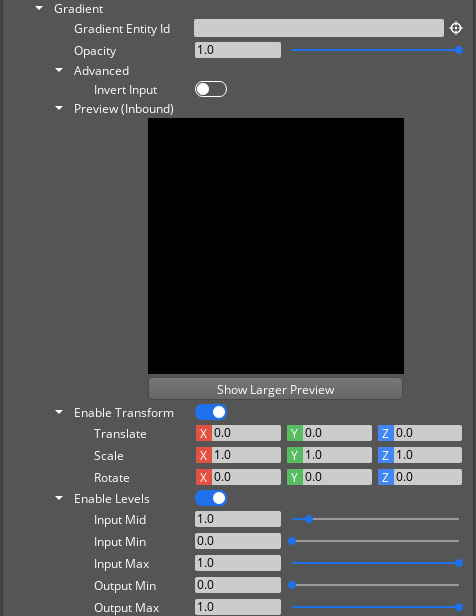
| 属性 | 说明 | 值 | 默认值 |
|---|---|---|---|
| Gradient Entity Id | 设置具有活动 Gradient 组件的实体。 | EntityId | None |
| Opacity | 设置输入渐变的不透明度。 | Float: 0.0 - 1.0 | 1.0 |
| Invert Input | 反转输入梯度的值。 | Boolean | Disabled |
| Preview (Input) | 显示由 Gradient Entity Id 中设置的实体提供的渐变。 | ||
| Enable Transform | 如果Enabled,则可以修改输入梯度的平移、缩放和旋转。 | Boolean | Disabled |
| Translate | 设置输入梯度的平移。 | Vector3: -Infinity to Infinity | X:0.0, Y:0.0, Z:0.0 |
| Scale | 设置输入梯度的比例。 | Vector3: 0.0001 to Infinity | X:1.0, Y:1.0, Z:1.0 |
| Rotate | 设置输入梯度的旋转角度。 | Vector3: -Infinity to Infinity | X:0.0, Y:0.0, Z:0.0 |
| Enable Levels | 如果Enabled,则可以修改输入梯度的输入值和输出值。 | Boolean | Disabled |
| Input Mid | 设置输入梯度的中值。 | Float: 0.0 - 1.0 | 1.0 |
| Input Min | 设置输入梯度的最小值。 | Float: 0.0 - 1.0 | 0.0 |
| Input Max | 设置输入梯度的最大值。 | Float: 0.0 - 1.0 | 1.0 |
| Output Min | 设置输出梯度的最小值。 | Float: 0.0 - 1.0 | 0.0 |
| Output Max | 设置输出梯度的最大值。 | Float: 0.0 - 1.0 | 1.0 |
PosterizeGradientRequestBus
使用以下带有 PosterizeGradientRequestBus EBus 接口的请求函数与游戏中的 Posterize Gradient Modifier 组件进行通信。
| 方法名称 | 说明 | 参数 | 返回值 | 可脚本化 |
|---|---|---|---|---|
GetBands | 返回Bands的值。 | None | Count: Integer | Yes |
GetGradientSampler | 返回 posterize 梯度的梯度采样器对象。 | None | Gradient Sampler | Yes |
GetModeType | 返回 Mode的值。 | None | Mode Index: Integer | Yes |
SetBands | 设置 Bands的值。 | Count: Integer | None | Yes |
SetModeType | 设置 Mode的值。 | Mode Index: Integer | None | Yes |
