IN THIS ARTICLE
FastNoise Gradient 组件
添加FastNoise Gradient组件,使用 FastNoise 库中的一种噪声生成算法来生成梯度。 噪声生成算法在组件的Noise Type属性中设置。
提供方
依赖
- Gradient Transform Modifier
- 以下 Shape 组件之一: Axis Aligned Box, Box, Capsule, Compound, Cylinder, Disk, Polygon Prism, Quad, Shape Reference, Sphere, or Tube, 定义 Gradient Transform Modifier 的区域。
Noise 类型
| Noise 类型 | 说明 | 灰阶示例 |
|---|---|---|
Value | 根据 XYZ 坐标的内插值生成White Noise梯度。 | 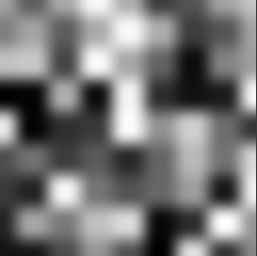 |
Value Fractal | Value算法的结果通过分形函数运行。 | 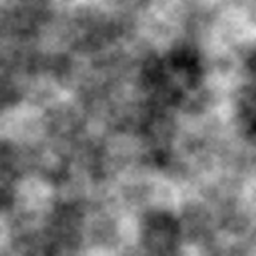 |
Perlin | 从 Perlin 噪声算法中生成数值,这是一种视觉特征大小相似的噪声算法。 | 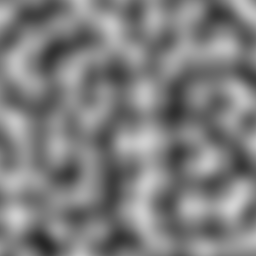 |
Perlin Fractal | 通过分形函数运行Perlin噪声算法的结果。 | 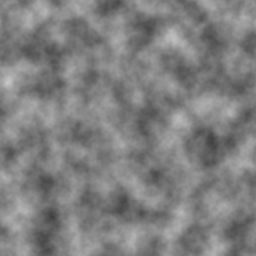 |
Simplex | 根据 Simplex 噪声算法生成数值,这是 Perlin 噪声的一种变体,具有较少的方向伪差。 |  |
Simplex Fractal | 通过分形函数运行Simplex噪声算法的结果。 | 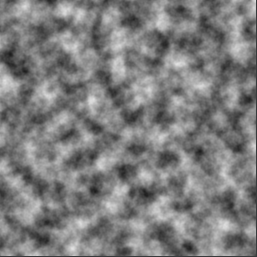 |
Cellular | 通过蜂窝噪声算法生成数值,该算法根据随机分布的特征点分配数值;每个世界位置都会分配最接近特征点的数值。 | 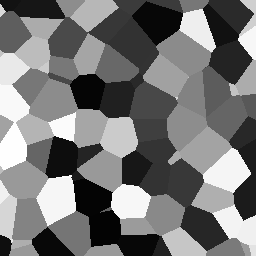 |
White Noise | 根据 XYZ 坐标生成数值,相邻样本的数值差异极大。 | 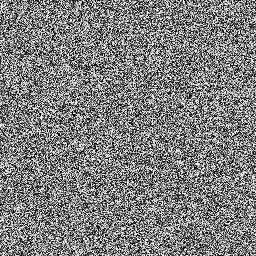 |
Cubic | 直接从 XYZ 坐标生成数值,然后与邻近数值进行三次插值。其结果类似于Perlin噪声,但方向伪影较少,极值出现率较高。 |  |
Cubic Fractal | 通过分形函数运行Cubic噪声算法的结果。 |  |
Note:并非所有Noise Type和噪音属性设置的组合都具有相同的性能特征。
FastNoise Gradient 属性
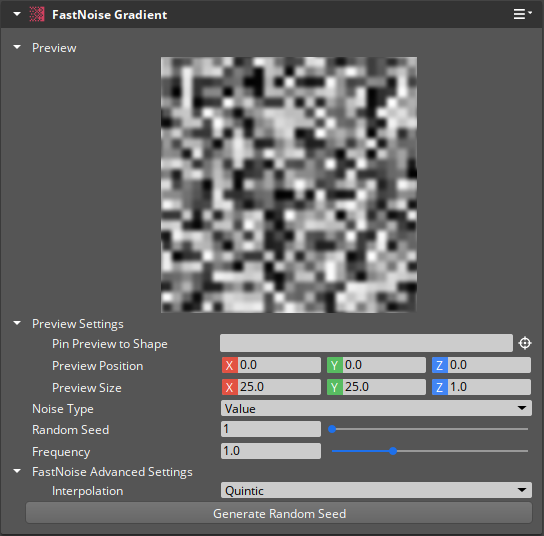
| 属性 | 说明 | 值 | 默认值 |
|---|---|---|---|
| Preview | 显示该组件应用所有属性后的输出渐变效果。点击预览图片顶部的预览器图标,可在停靠窗口中显示更大的渐变预览。 | ||
| Pin Preview to Shape | 设置一个具有兼容形状组件的实体,以便在Constrain to Shape为Enabled时用作预览的边界。 | EntityId | Current Entity |
| Preview Position | 设置预览的世界位置。 只有在Pin Preview to Shape中没有选择实体时,此字段才可用。 | Vector3: -Infinity to Infinity | X:0.0, Y:0.0, Z:0.0 |
| Preview Size | 设置预览的尺寸。 | Vector3: 0.0 to Infinity | X:1.0, Y:1.0, Z:1.0 |
| Constrain to Shape | 如果Enabled,渐变预览将使用在Pin Preview to Shape中选择的实体的边界。此字段仅在Pin Preview to Shape中选择了实体时可用。 | Boolean | Disabled |
| Noise Type | 设置用于生成梯度的噪声生成算法。 | Value, Value Fractal, Perlin, Perlin Fractal, Simplex, Simplex Fractal, Cellular, White Noise, Cubic, 或 Cubic Fractal | Perlin Fractal |
| Random Seed | 设置伪随机噪音生成算法的初始化值。每个值都会产生不同的噪声模式。 | Integer: 1 to Infinity | 1 |
| Frequency | 设置产生噪音的频率。数值越小,产生的噪音越大;数值越大,产生的噪音越小。 | Float: 0.0001 - Infinity | 1.0 |
| FastNoise Advanced Settings - Interpolation | 设置用于平滑梯度值之间的函数。有关 插值类型说明和示例 请参阅以下部分。 | Linear, Hermite, or Quintic | Quintic |
| Generate Random Seed | 设置 Random Seed 属性为随机。 |
Value Interpolation 类型示例
| 插值类型 | 示例 | 灰阶示例 |
|---|---|---|
Linear | Linear 插值会产生角度假象。 |  |
Hermite | Hermite 插值产生平滑的模糊值。 |  |
Quintic | Quintic插值法比Hermite插值法产生更清晰的边缘,而不会产生 Linear 插值法的角度误差。 |  |
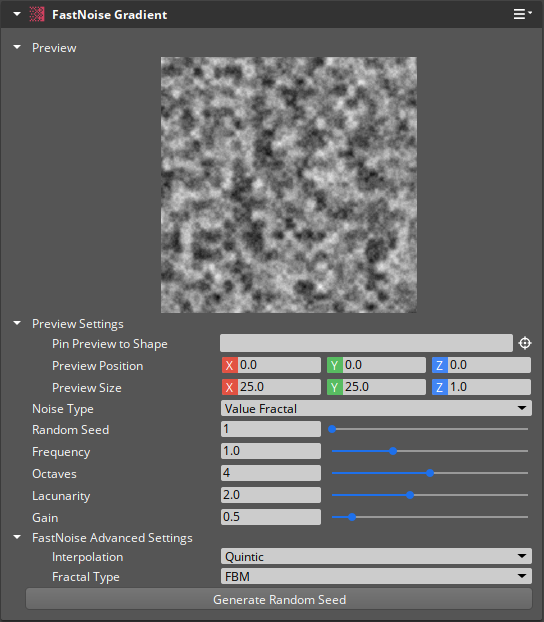
| 属性 | 说明 | 值 | 默认值 |
|---|---|---|---|
| Preview | 显示该组件应用所有属性后的输出渐变效果。点击预览图片顶部的预览器图标,可在停靠窗口中显示更大的渐变预览。 | ||
| Pin Preview to Shape | 设置一个具有兼容形状组件的实体,以便在Constrain to Shape为 Enabled 时用作预览的边界。 | EntityId | Current Entity |
| Preview Position | 设置预览的世界位置。 只有在Pin Preview to Shape中没有选择实体时,此字段才可用。 | Vector3: -Infinity to Infinity | X:0.0, Y:0.0, Z:0.0 |
| Preview Size | 设置预览的尺寸。 | Vector3: 0.0 to Infinity | X:1.0, Y:1.0, Z:1.0 |
| Constrain to Shape | 如果Enabled,渐变预览将使用在Pin Preview to Shape中选择的实体的边界。此字段仅在Pin Preview to Shape中选择了实体时可用。 | Boolean | Disabled |
| Noise Type | 设置用于生成梯度的噪声生成算法。 | Value, Value Fractal, Perlin, Perlin Fractal, Simplex, Simplex Fractal, Cellular, White Noise, Cubic, 或 Cubic Fractal | Perlin Fractal |
| Random Seed | 设置伪随机噪音生成算法的初始化值。每个值都会产生不同的噪声模式。 | Integer: 1 to Infinity | 1 |
| Frequency | 设置产生噪音的频率。数值越小,产生的噪音越大;数值越大,产生的噪音越小。 | Float: 0.0001 - Infinity | 1.0 |
| Octaves | 设置模式生成的递归次数。数值越大,细节越精细。大于4的值可能无法察觉。 | Integer: 0 - 8 | 4 |
| Lacunarity | 设置应用于Octaves倍频程的频率乘数。 | Float 0.0 to Infinity | 2.0 |
| Gain | 设置应用于 Octaves的相对强度乘数。 | Float: 0.0 to Infinity | 0.5 |
| FastNoise Advanced Settings - Interpolation | 设置用于平滑梯度值之间的函数。有关 插值类型说明和示例 请参阅以下部分。 | Linear, Hermite, 或 Quintic | Quintic |
| FastNoise Advanced Settings - Fractal Type | 设置分形组合的方法。有关 分形类型说明和示例 请参阅以下部分。 | FBM, Billow, 或 Rigid Multi | FBM |
| Generate Random Seed | 设置 Random Seed 属性为随机值。 |
Value Fractal Interpolation 类型示例
| Interpolation Type | 说明 | 灰阶示例 |
|---|---|---|
Linear | Linear 插值会产生角度假象。 |  |
Hermite | Hermite 插值产生平滑的模糊值。 |  |
Quintic | Quintic插值法比 Hermite 插值法产生更清晰的边缘,而不会产生Linear插值法的角度误差。 |  |
Value Fractal Type 示例
| Fractal Type | 说明 | 灰阶示例 |
|---|---|---|
FBM | FBM 或 分数布朗运动 将噪声信号的多个频率和振幅加在一起. | 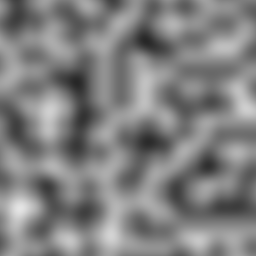 |
Billow | FBM的一种变体。Billow将噪声信号的多个频率和振幅的绝对值相加。这会产生梯度值的极低值。 | 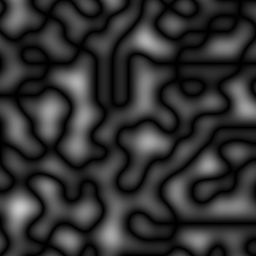 |
Rigid Multi | FBM的变体。Rigid Multi 是将噪声信号的多个频率和振幅的绝对值的倒数相减。这会产生梯度值的极高值。 | 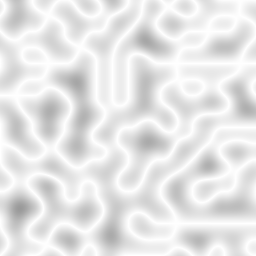 |
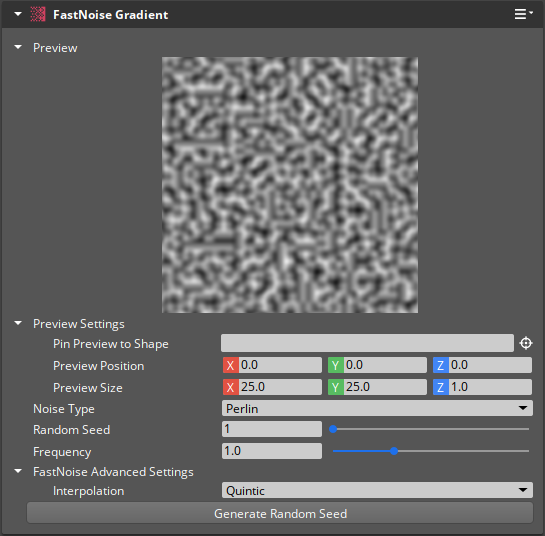
| 属性 | 说明 | 值 | 默认值 |
|---|---|---|---|
| Preview | 显示该组件应用所有属性后的输出渐变效果。点击预览图片顶部的预览器图标,可在停靠窗口中显示更大的渐变预览。 | ||
| Pin Preview to Shape | 设置一个具有兼容Shape组件的实体,以便在Constrain to Shape为Enabled时用作预览的边界。 | EntityId | Current Entity |
| Preview Position | 设置预览的世界位置。 只有在Pin Preview to Shape中没有选择实体时,此字段才可用。 | Vector3: -Infinity to Infinity | X:0.0, Y:0.0, Z:0.0 |
| Preview Size | 设置预览的尺寸。 | Vector3: 0.0 to Infinity | X:1.0, Y:1.0, Z:1.0 |
| Constrain to Shape | 如果 Enabled,渐变预览将使用在Pin Preview to Shape中选择的实体的边界。只有在Pin Preview to Shape中选择了实体,该字段才可用。 | Boolean | Disabled |
| Noise Type | 设置用于生成梯度的噪声生成算法。 | Value, Value Fractal, Perlin, Perlin Fractal, Simplex, Simplex Fractal, Cellular, White Noise, Cubic, 或 Cubic Fractal | Perlin Fractal |
| Random Seed | 设置伪随机噪音生成算法的初始化值。每个值都会产生不同的噪声模式。 | Integer: 1 to Infinity | 1 |
| Frequency | 设置产生噪音的频率。数值越小,产生的噪音越大;数值越大,产生的噪音越小。 | Float: 0.0001 - Infinity | 1.0 |
| FastNoise Advanced Settings - Interpolation | 设置用于平滑梯度值之间的函数。有关 插值类型说明和示例 请参阅以下部分。 | Linear, Hermite, 或 Quintic | Quintic |
| Generate Random Seed | 设置 Random Seed 属性为随机值。 |
Perlin Interpolation类型示例
| Interpolation Type | 说明 | 灰阶示例 |
|---|---|---|
Linear | Linear 插值会产生角度假象。 |  |
Hermite | Hermite 插值产生平滑的模糊值。 |  |
Quintic | Quintic“插值法比Hermite插值法产生更清晰的边缘,而不会产生Linear插值法的角度误差。 |  |
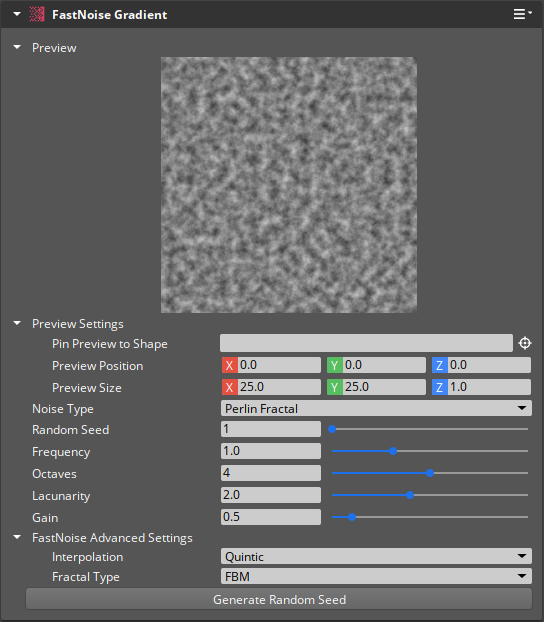
| 属性 | 说明 | 值 | 默认值 |
|---|---|---|---|
| Preview | 显示该组件应用所有属性后的输出渐变效果。点击预览图片顶部的预览器图标,可在停靠窗口中显示更大的渐变预览。 | ||
| Pin Preview to Shape | 设置一个具有兼容形状组件的实体,以便在Constrain to Shape为Enabled时用作预览的边界。 | EntityId | Current Entity |
| Preview Position | 设置预览的世界位置。 只有在Pin Preview to Shape中未选择实体时,该字段才可用。 | Vector3: -Infinity to Infinity | X:0.0, Y:0.0, Z:0.0 |
| Preview Size | 设置预览的尺寸。 | Vector3: 0.0 to Infinity | X:1.0, Y:1.0, Z:1.0 |
| Constrain to Shape | 如果Enabled,渐变预览将使用在Pin Preview to Shape中选择的实体的边界。此字段仅在Pin Preview to Shape中选择了实体时可用。 | Boolean | Disabled |
| Noise Type | 设置用于生成梯度的噪声生成算法。 | Value, Value Fractal, Perlin, Perlin Fractal, Simplex, Simplex Fractal, Cellular, White Noise, Cubic, 或 Cubic Fractal | Perlin Fractal |
| Random Seed | 设置伪随机噪音生成算法的初始化值。每个值都会产生不同的噪声模式。 | Integer: 1 to Infinity | 1 |
| Frequency | 设置产生噪音的频率。数值越小,产生的噪音越大;数值越大,产生的噪音越小。 | Float: 0.0001 - Infinity | 1.0 |
| Octaves | 设置模式生成的递归次数。数值越大,细节越精细。大于 4 的值可能无法察觉。 | Integer: 0 - 8 | 4 |
| Lacunarity | 设置应用于连续Octaves的频率乘数。 | Float 0.0 to Infinity | 2.0 |
| Gain | 设置应用于连续Octaves的相对强度乘数。 | Float: 0.0 to Infinity | 0.5 |
| FastNoise Advanced Settings - Interpolation | 设置用于平滑梯度值之间的函数。有关 插值类型说明和示例请参阅以下部分。 | Linear, Hermite, 或 Quintic | Quintic |
| FastNoise Advanced Settings - Fractal Type | 设置分形组合的方法。有关 分形类型说明和示例 请参阅以下部分。 | FBM, Billow, or Rigid Multi | FBM |
| Generate Random Seed | 设置 Random Seed 属性为随机值。 |
Perlin Fractal Interpolation 类型示例
| Interpolation Type | 说明 | 灰阶示例 |
|---|---|---|
Linear | Linear 插值会产生角度假象。 |  |
Hermite | Hermite 插值产生平滑的模糊值。 |  |
Quintic | Quintic插值法比Hermite插值法产生更清晰的边缘,而不会产生Linear插值法的角度误差。 |  |
Perlin Fractal Type 示例
| Fractal Type | 说明 | 灰阶示例 |
|---|---|---|
FBM | FBM 或分数布朗运动将噪声信号的多个频率和振幅加在一起。 | 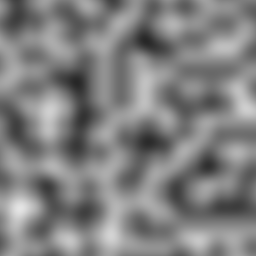 |
Billow | FBM的一种变体。Billow“将噪声信号的多个频率和振幅的绝对值相加。这会产生梯度值的极低值。 | 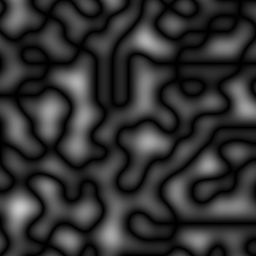 |
Rigid Multi | FBM 的变体。Rigid Multi是将噪声信号的多个频率和振幅的绝对值的倒数相减。这会产生梯度值的极高值。 | 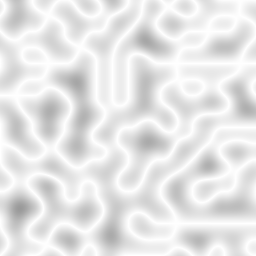 |
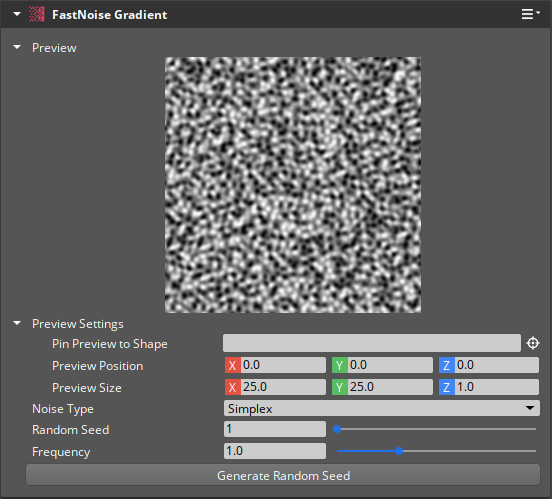
| 属性 | 说明 | 值 | 默认值 |
|---|---|---|---|
| Preview | 显示该组件应用所有属性后的输出渐变效果。点击预览图片顶部的预览器图标,可在停靠窗口中显示更大的渐变预览。 | ||
| Pin Preview to Shape | 设置一个具有兼容形状组件的实体,以便在Constrain to Shape为 Enabled 时用作预览的边界。 | EntityId | Current Entity |
| Preview Position | 设置预览的世界位置。 只有在Pin Preview to Shape中未选择实体时,该字段才可用。 | Vector3: -Infinity to Infinity | X:0.0, Y:0.0, Z:0.0 |
| Preview Size | 设置预览的尺寸。 | Vector3: 0.0 to Infinity | X:1.0, Y:1.0, Z:1.0 |
| Constrain to Shape | 如果Enabled,渐变预览将使用在Pin Preview to Shape中选择的实体的边界。此字段仅在Pin Preview to Shape中选择了实体时可用。 | Boolean | Disabled |
| Noise Type | 设置用于生成梯度的噪声生成算法。 | Value, Value Fractal, Perlin, Perlin Fractal, Simplex, Simplex Fractal, Cellular, White Noise, Cubic, 或 Cubic Fractal | Perlin Fractal |
| Random Seed | 设置伪随机噪音生成算法的初始化值。每个值都会产生不同的噪声模式。 | Integer: 1 to Infinity | 1 |
| Frequency | 设置产生噪音的频率。数值越小,产生的噪音越大;数值越大,产生的噪音越小。 | Float: 0.0001 - Infinity | 1.0 |
| Generate Random Seed | 设置Random Seed 属性为随机值。 |
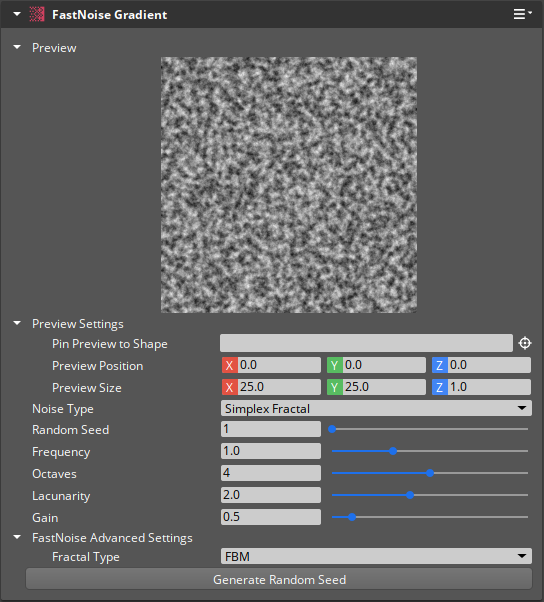
| 属性 | 说明 | 值 | 默认值 |
|---|---|---|---|
| Preview | 显示该组件应用所有属性后的输出渐变效果。点击预览图片顶部的预览器图标,可在停靠窗口中显示更大的渐变预览。 | ||
| Pin Preview to Shape | 设置一个具有兼容形状组件的实体,以便在Constrain to Shape为Enabled时用作预览的边界。 | EntityId | Current Entity |
| Preview Position | 设置预览的世界位置。 只有在Pin Preview to Shape中没有选择实体时,此字段才可用。 | Vector3: -Infinity to Infinity | X:0.0, Y:0.0, Z:0.0 |
| Preview Size | 设置预览的尺寸。 | Vector3: 0.0 to Infinity | X:1.0, Y:1.0, Z:1.0 |
| Constrain to Shape | 如果Enabled,渐变预览将使用在Pin Preview to Shape中选择的实体的边界。只有在Pin Preview to Shape中选择了实体,该字段才可用。 | Boolean | Disabled |
| Noise Type | 设置用于生成梯度的噪声生成算法。 | Value, Value Fractal, Perlin, Perlin Fractal, Simplex, Simplex Fractal, Cellular, White Noise, Cubic, 或 Cubic Fractal | Perlin Fractal |
| Random Seed | 设置伪随机噪音生成算法的初始化值。每个值都会产生不同的噪声模式。 | Integer: 1 to Infinity | 1 |
| Frequency | 设置产生噪音的频率。数值越小,产生的噪音越大;数值越大,产生的噪音越小。 | Float: 0.0001 - Infinity | 1.0 |
| Octaves | 设置模式生成的递归次数。数值越大,细节越精细。大于 4 的值可能无法察觉。 | Integer: 0 - 8 | 4 |
| Lacunarity | 设置应用于连续 Octaves 的频率乘数。 | Float 0.0 to Infinity | 2.0 |
| Gain | 设置应用于连续Octaves 的相对强度乘数。 | Float: 0.0 to Infinity | 0.5 |
| FastNoise Advanced Settings - Fractal Type | 设置分形组合的方法。有关 分形类型说明和示例 请参阅以下部分。 | FBM, Billow, or Rigid Multi | FBM |
| Generate Random Seed | 设置 Random Seed 属性为随机值。 |
Simplex Fractal Type 示例
| Fractal Type | 说明 | 灰阶示例 |
|---|---|---|
FBM | FBM或 分数布朗运动 将噪声信号的多个频率和振幅加在一起。 | 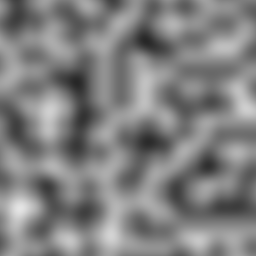 |
Billow | FBM的一种变体。Billow将噪声信号的多个频率和振幅的绝对值相加。这会产生梯度值的极低值。 | 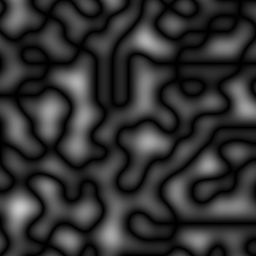 |
Rigid Multi | FBM的变体。Rigid Multi是将噪声信号的多个频率和振幅的绝对值的倒数相减。这会产生梯度值的极高值。 | 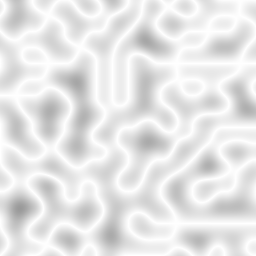 |
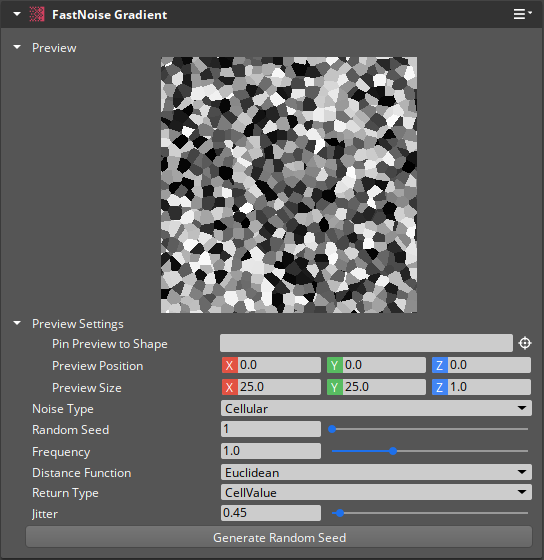
| 属性 | 说明 | 值 | 默认值 |
|---|---|---|---|
| Preview | 显示该组件应用所有属性后的输出渐变效果。点击预览图片顶部的预览器图标,可在停靠窗口中显示更大的渐变预览。 | ||
| Pin Preview to Shape | 设置一个具有兼容形状组件的实体,以便在Constrain to Shape为 Enabled时用作预览的边界。 | EntityId | Current Entity |
| Preview Position | 设置预览的世界位置。 只有在Pin Preview to Shape中没有选择实体时,此字段才可用。 | Vector3: -Infinity to Infinity | X:0.0, Y:0.0, Z:0.0 |
| Preview Size | 设置预览的尺寸。 | Vector3: 0.0 to Infinity | X:1.0, Y:1.0, Z:1.0 |
| Constrain to Shape | 如果Enabled,渐变预览将使用在Pin Preview to Shape中选择的实体的边界。此字段仅在Pin Preview to Shape中选择了实体时可用。 | Boolean | Disabled |
| Noise Type | 设置用于生成梯度的噪声生成算法。 | Value, Value Fractal, Perlin, Perlin Fractal, Simplex, Simplex Fractal, Cellular, White Noise, Cubic, 或 Cubic Fractal | Perlin Fractal |
| Random Seed | 设置伪随机噪音生成算法的初始化值。每个值都会产生不同的噪声模式。 | Integer: 1 to Infinity | 1 |
| Frequency | 设置产生噪音的频率。数值越小,产生的噪音越大;数值越大,产生的噪音越小。 | Float: 0.0001 - Infinity | 1.0 |
| Distance Function | 设置用于计算指定点的单元格值的距离函数。距离函数会产生不同的单元格形状。有关 距离函数示例和说明 请参阅以下部分。 | Euclidean, Manhattan, 或 Natural | Euclidean |
| Return Type | 设置单元函数返回值的类型。有关 返回类型示例 请参阅以下部分。 | CellValue, Distance, Distance2, Distance2Add, Distance2Sub, Distance2Mul, or Distance2Div | CellValue |
| Jitter | 设置单元点从原始位置移动的最大距离。大于 1.0 的值可能会产生箝位乘法的假象。 | Float: 0.0 to Infinity | 0.45 |
| Generate Random Seed | 设置 Random Seed 属性为随机值。 |
Distance Function 示例
| Distance Function | 灰阶示例 |
|---|---|
Euclidean | 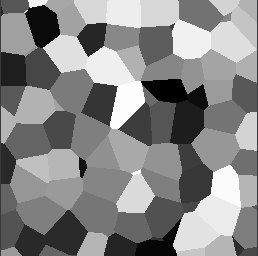 |
Manhattan | 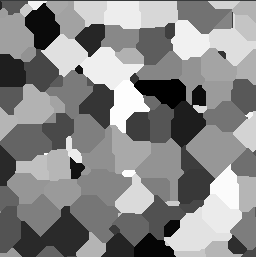 |
Natural | 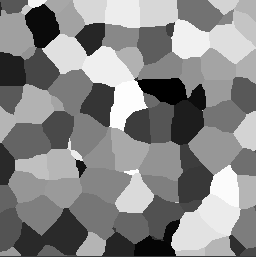 |
Return Type 示例
| Return Type | 说明 | 灰阶示例 |
|---|---|---|
CellValue | 返回任何给定世界位置上最近特征点的值。 | 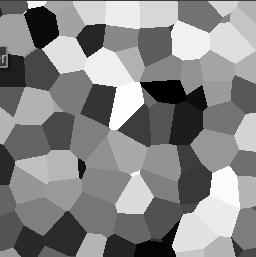 |
Distance | 返回任何给定世界位置上最近地物点的距离。 | 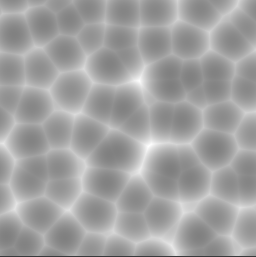 |
Distance2 | 返回任何给定世界位置上距离第二最近特征点的距离。 | 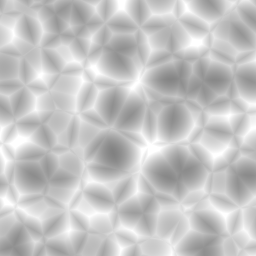 |
Distance2Add | 返回两个最近特征点相加的距离。 | 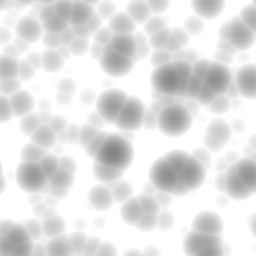 |
Distance2Sub | 返回两个最近的特征点相减后的距离。 | 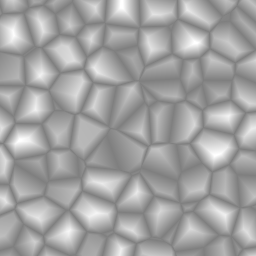 |
Distance2Mul | 返回两个最近特征点相乘的距离。 | 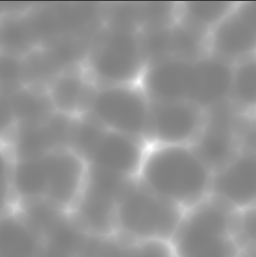 |
Distance2Div | 返回最近特征点的距离除以第二近特征点的距离。 | 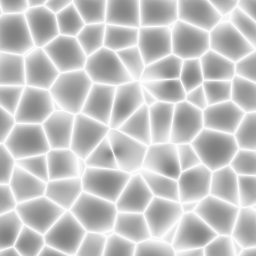 |
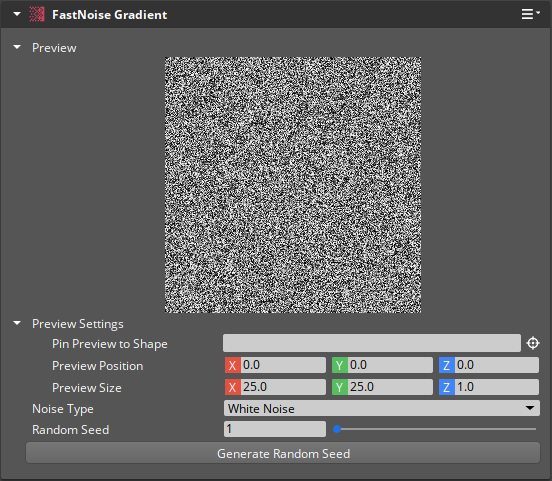
| 属性 | 说明 | 值 | 默认值 |
|---|---|---|---|
| Preview | 显示该组件应用所有属性后的输出渐变效果。点击预览图片顶部的预览器图标,可在停靠窗口中显示更大的渐变预览。 | ||
| Pin Preview to Shape | 设置一个具有兼容形状组件的实体,以便在Constrain to Shape为Enabled时用作预览的边界。 | EntityId | Current Entity |
| Preview Position | 设置预览的世界位置。 只有在Pin Preview to Shape中没有选择实体时,此字段才可用。 | Vector3: -Infinity to Infinity | X:0.0, Y:0.0, Z:0.0 |
| Preview Size | 设置预览的尺寸。 | Vector3: 0.0 to Infinity | X:1.0, Y:1.0, Z:1.0 |
| Constrain to Shape | 如果 Enabled,渐变预览将使用在Pin Preview to Shape中选择的实体的边界。只有在Pin Preview to Shape中选择了实体,该字段才可用。 | Boolean | Disabled |
| Noise Type | 设置用于生成梯度的噪声生成算法。 | Value, Value Fractal, Perlin, Perlin Fractal, Simplex, Simplex Fractal, Cellular, White Noise, Cubic, 或 Cubic Fractal | Perlin Fractal |
| Random Seed | 设置伪随机噪音生成算法的初始化值。每个值都会产生不同的噪声模式。 | Integer: 1 to Infinity | 1 |
| Generate Random Seed | 设置 Random Seed 属性为随机值。 |
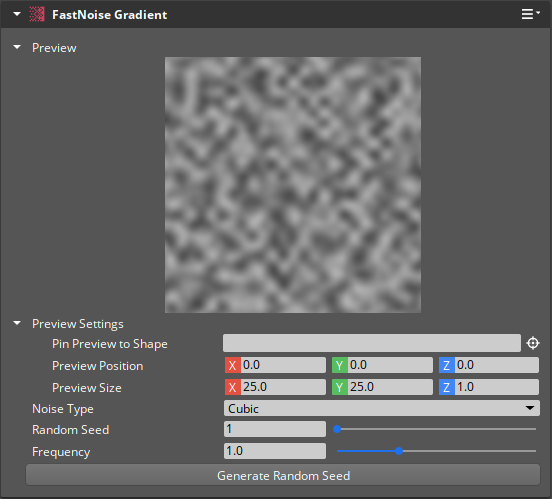
| 属性 | 说明 | 值 | 默认值 |
|---|---|---|---|
| Preview | 显示该组件应用所有属性后的输出渐变效果。点击预览图片顶部的预览器图标,可在停靠窗口中显示更大的渐变预览。 | ||
| Pin Preview to Shape | 设置一个具有兼容形状组件的实体,以便在Constrain to Shape为Enabled时用作预览的边界。 | EntityId | Current Entity |
| Preview Position | 设置预览的世界位置。 只有在Pin Preview to Shape中未选择实体时,该字段才可用。 | Vector3: -Infinity to Infinity | X:0.0, Y:0.0, Z:0.0 |
| Preview Size | 设置预览的尺寸。 | Vector3: 0.0 to Infinity | X:1.0, Y:1.0, Z:1.0 |
| Constrain to Shape | 如果Enabled,渐变预览将使用在Pin Preview to Shape中选择的实体的边界。此字段仅在Pin Preview to Shape中选择了实体时可用。 | Boolean | Disabled |
| Noise Type | 设置用于生成梯度的噪声生成算法。 | Value, Value Fractal, Perlin, Perlin Fractal, Simplex, Simplex Fractal, Cellular, White Noise, Cubic, 或 Cubic Fractal | Perlin Fractal |
| Random Seed | 设置伪随机噪音生成算法的初始化值。每个值都会产生不同的噪声模式。 | Integer: 1 to Infinity | 1 |
| Frequency | 设置产生噪音的频率。数值越小,产生的噪音越大;数值越大,产生的噪音越小。 | Float: 0.0001 - Infinity | 1.0 |
| Generate Random Seed | 设置 Random Seed 属性为随机值。 |
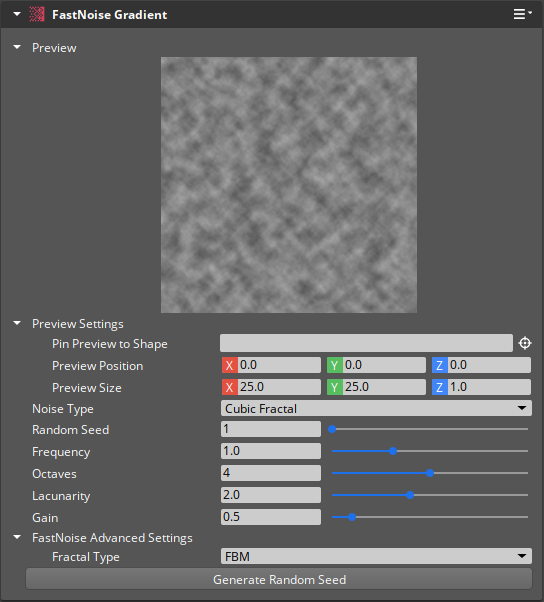
| 属性 | 说明 | 值 | 默认值 |
|---|---|---|---|
| Preview | 显示该组件应用所有属性后的输出渐变效果。点击预览图片顶部的预览器图标,可在停靠窗口中显示更大的渐变预览。 | ||
| Pin Preview to Shape | 设置一个具有兼容形状组件的实体,以便在Constrain to Shape为Enabled时用作预览的边界。 | EntityId | Current Entity |
| Preview Position | 设置预览的世界位置。 只有在Pin Preview to Shape中没有选择实体时,此字段才可用。 | Vector3: -Infinity to Infinity | X:0.0, Y:0.0, Z:0.0 |
| Preview Size | 设置预览的尺寸。 | Vector3: 0.0 to Infinity | X:1.0, Y:1.0, Z:1.0 |
| Constrain to Shape | 如果Enabled,渐变预览将使用在Pin Preview to Shape中选择的实体的边界。只有在Pin Preview to Shape中选择了实体,该字段才可用。 | Boolean | Disabled |
| Noise Type | Sets the noise generation algorithm used to generate the gradient. | Value, Value Fractal, Perlin, Perlin Fractal, Simplex, Simplex Fractal, Cellular, White Noise, Cubic, or Cubic Fractal | Perlin Fractal |
| Random Seed | 设置伪随机噪音生成算法的初始化值。每个值都会产生不同的噪声模式。 | Integer: 1 to Infinity | 1 |
| Frequency | 设置产生噪音的频率。数值越小,产生的噪音越大;数值越大,产生的噪音越小。 | Float: 0.0001 - Infinity | 1.0 |
| Octaves | 设置模式生成的递归次数。数值越大,细节越精细。大于 4 的值可能无法察觉。 | Integer: 0 - 8 | 4 |
| Lacunarity | 设置应用于连续Octaves的频率乘数。 | Float 0.0 to Infinity | 2.0 |
| Gain | 设置应用于连续Octaves的相对强度乘数。 | Float: 0.0 to Infinity | 0.5 |
| FastNoise Advanced Settings - Fractal Type | 设置分形组合的方法。有关 分形类型说明和示例 请参阅以下部分。 | FBM, Billow, or Rigid Multi | FBM |
| Generate Random Seed | Sets the Random Seed属性为随机值。 |
Cubic Fractal Type 示例
| Fractal Type | 说明 | 灰阶示例 |
|---|---|---|
FBM | FBM 或 分数布朗运动 将噪声信号的多个频率和振幅加在一起。 | 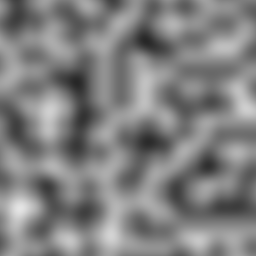 |
Billow | FBM 的一种变体。Billow 将噪声信号的多个频率和振幅的绝对值相加。这会产生梯度值的极低值。 | 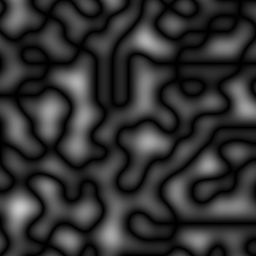 |
Rigid Multi | FBM 的变体。Rigid Multi 是将噪声信号的多个频率和振幅的绝对值的倒数相减。这会产生梯度值的极高值。 | 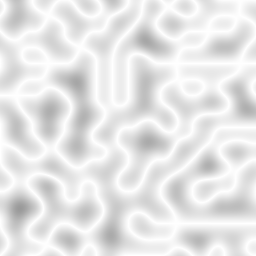 |
FastNoiseGradientRequestBus
使用下列请求函数和FastNoiseGradientRequestBus EBus 接口与游戏中的 FastNoise Gradient 组件通信。
| 方法名称 | 说明 | 参数 | 返回值 | 脚本化 |
|---|---|---|---|---|
GetFractalType | 返回 FastNoise Advanced Settings - Fractal Type 属性的值。 | None | Fractal Type Index: Integer | Yes |
GetFrequency | 返回 Frequency 属性的值。 | None | Float | Yes |
GetGain | 返回 Gain property. | None | Float | Yes |
GetInterpolation | 返回 FastNoise Advanced Settings - Interpolation 属性的值。 | None | Interpolation Index: Integer | Yes |
GetLacunarity | 返回 Lacunarity 属性的值。 | None | Float | Yes |
GetNoiseType | 返回 Noise Type 属性的值。 | None | Noise Type Index: Integer | Yes |
GetOctaves | 返回 Octaves 属性的值。 | None | Octave Count: Integer | Yes |
GetRandomSeed | 返回 Random Seed 属性的值。 | None | Seed: Integer | Yes |
SetFractalType | 设置 FastNoise Advanced Settings - Fractal Type 属性的值。 | Fractal Type Index: Integer | None | Yes |
SetFrequency | 设置 Frequency 属性的值。 | Float | None | Yes |
SetGain | 设置 Gain 属性的值。 | Float | None | Yes |
SetInterpolation | 设置 FastNoise Advanced Settings - Interpolation 属性的值。 | Interpolation Index: Integer | None | Yes |
SetLacunarity | 设置 Lacunarity 属性的值。 | Float | None | Yes |
SetNoiseType | 设置 Noise Type 属性的值。 | Noise Type Index: Integer | None | Yes |
SetOctaves | 设置 Octaves 属性的值。 | Octave Count: Integer | None | Yes |
SetRandomSeed | 设置 Random Seed 属性的值。 | Seed: Integer | None | Yes |
