UI Radio Button Group 组件
您可以使用 RadioButtonGroup 组件来管理单选按钮。此组件在适当时处理选择和清除组中的单选按钮。它还确保一次只选择一个单选按钮。通常在具有 children 单选按钮的元素上使用此组件,这些单选按钮是单选按钮组的一部分。
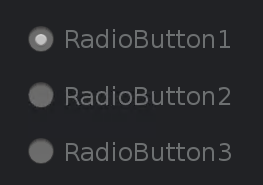
要查看具有 RadioButtonGroup 组件的完整画布的游戏内示例,请打开项目 SamplesProject 中的关卡 UiFeatures。按 Ctrl+G 玩游戏,然后选择 Components, Interactable Components, RadioButton。您可以查看单选按钮的不同行为、默认设置和组的示例按 Esc 退出游戏。
要在 UI 编辑器 中查看这些相同的画布,请导航到\Gems\LyShineExamples\Assets\UI\Canvases\LyShineExamples\Comp\RadioButton目录。您可以打开以下画布:
Groups.uicanvas- 不同单选按钮分组的示例RadioButton.uicanvas- 不同行为和默认设置的示例
您可以从切片库添加预构建的 RadioButtonGroup 元素。执行此操作时,将在 Hierarchy 窗格中自动创建一组三个单选按钮。
从切片库添加 RadioButtonGroup 元素
- 在 UI Editor中,选择 New, Element from Slice Library, RadioButtonGroup.
To edit a RadioButtonGroup component
在 UI Editor的 Properties 面板中,展开 RadioButtonGroup 并根据需要执行以下操作:
Settings, Allow uncheck
选择以启用清除或取消选中选定的单选按钮。
Actions, Change
输入文本字符串。当单选按钮组有任何状态更改时,此字符串将作为 UI 画布上的操作发送。
