IN THIS ARTICLE
Blend Two 节点
使用 Blend Two 节点,可以根据权重值在两个输入姿势之间进行混合。例如,Blend Two 节点可以根据角色的速度在走和跑之间进行平滑混合。
除了不支持Additive Blend模式外,Blend Two与Blend Two Additive节点类似。
要使用Blend Two节点
在 O3DE 编辑器中,选择 Tools, Animation Editor。
创建一个 混合树。
双击您创建的混合树节点。
选择 Anim Graph Palette 标签页,然后选择 Blending 标签页。
拖拽 Blend Two 节点到动画图表中。
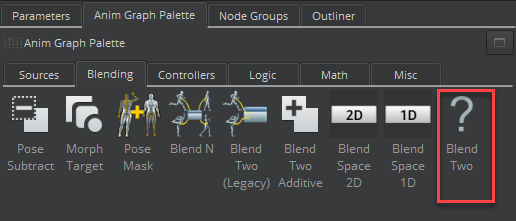
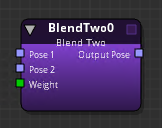
连接节点到以下输入和输出:
Pose 1 - 第1个姿势。
Pose 2 - 第2个姿势
Weight - 混合权重。
例如,您可以使用Float Constant节点来指定一个介于
0.0和1.0之间的浮点值。0.0表示 100% 的Pose 1 和 0% 的Pose 2。0.6的值表示 Pose 1 的 40% 和 Pose 2 的 60%。可以指定Weight的其他节点包括Parameter节点、Smoothing节点等。Output Pose - 姿势混合的结果。
Blend Two 节点属性
有关混合节点类型共享的属性设置,请参阅 Blend 节点属性。
用于Blend Two节点的Extraction Mode的计算方法如下:
S= 源变换deltaT= 目标变换delta
蒙板中包含Root(或未提供蒙板):
- Blend =
S+ \(`T` - `S`\) * weight - Source =
S - Target =
T
另外,Root不包括在蒙板中:
- Blend =
S - Source =
S - Target =
Zero
