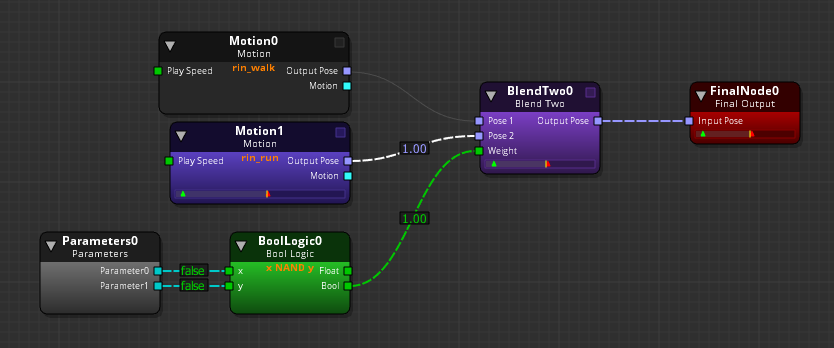IN THIS ARTICLE
使用数学节点
O3DE 的动画编辑器具有一组数学节点,可对各种输入执行数学运算。数学节点将运算结果作为输出。
主题
Rotation Math 2 节点
使用 Rotation Math 2 节点,可以对输入旋转进行数学运算,输入旋转用 四元数 表示。
该节点将输入旋转与指定的Default Value相乘,以表示输出旋转。Default Value指定未连接输入的旋转。该旋转值以欧拉角度数表示(绕 X、Y 和 Z 轴旋转)。
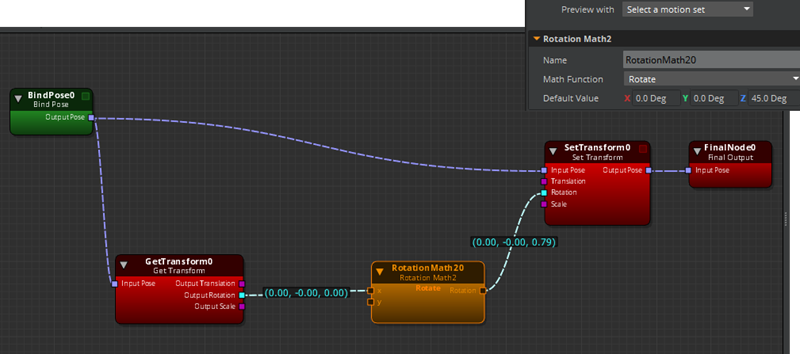
要使用Rotation Math 2节点
连接Output Rotation输出rotation输出到RotationMath2节点的输入。
选择 RotationMath2 节点。
在右侧面板中,在Attributes标签页上,指定Math Function。你可以指定以下内容: Rotate 将两个输入四元数或一个输入四元数与Default Value相乘。 Inverse rotate 将 x 输入值与 y 输入值的倒数相乘。您也可以用它来计算 X 相对于 Y 的相对旋转。
如果只有一个输入旋转,则为 Default Value指定未连接的旋转值(X、Y、Z)。
Rotation Limit 节点
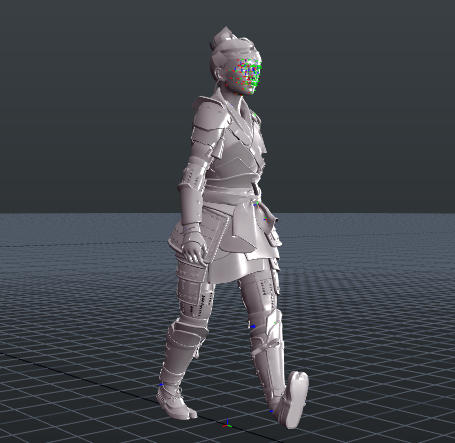
使用 Rotation Limit 节点,可以限制输入的旋转。为此,节点会沿着相关轴分解四元数的旋转,并将其角度限制在一定范围内。您可以定义可能的最小和最大角度值,以消除由两个值定义的最短或最长路径角度之间的歧义。
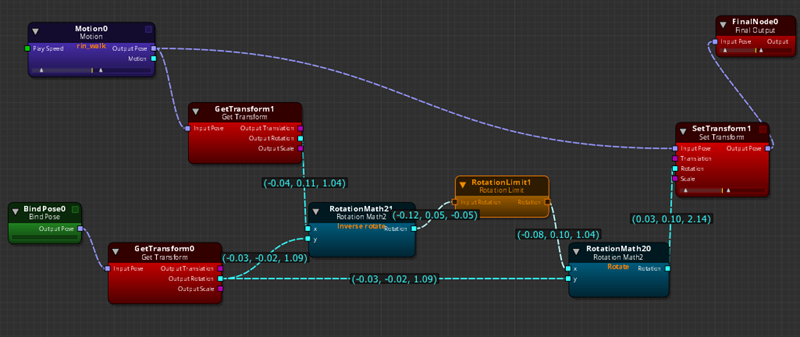
要使用 Rotation Limit 节点
连接rotation输出到RotationLimit节点的Input Rotation。
选择 RotationLimit 节点。
在右侧面板中,在Rotation limits的Attributes面板上,为 X, Y, 和 Z 输入Min angle 和 Max angle 的值。
Note:Min angle 不能大于 Max angle。如果出现这种情况,则会以红色显示错误,并且该值不会提交到图表中。对于 Twist axis, 选择 X, Y, 或 Z Axis。
Twist axis指定Rotation Limit节点要分解和应用已编辑约束的轴。
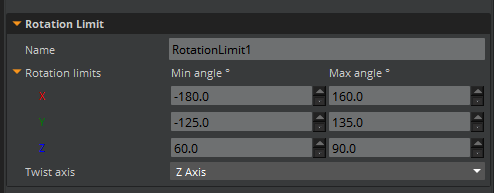
Vector Decompose 节点
通过使用 Vector Decompose 节点,可以输出向量的一个或多个特定值。
示例 您有一个表示三维世界中某个位置的三维向量 XYZ,但您只需要它的高度(Z)来进行计算。您可以将矢量输入一个 Vector3Decompose 节点,然后只使用 Z 输出进行计算。
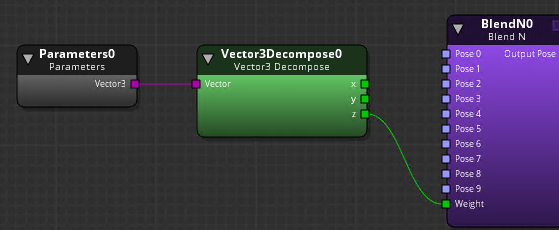
如果只是添加或减去 X、Y、Z 或 W 位置中的一个,则无需使用Vector Decompose节点。对于典型的 Vector3 到 Vector2(反之亦然)的转换,或 Vector3 到 Vector4(反之亦然)的转换,动画编辑器会按以下方式自动转换矢量:
- Vector2 to Vector3 - 添加 Z 分量,设置为
0。 - Vector3 to Vector2 - 忽略Vector3的Z分量。
- Vector3 to Vector4 - 添加W分量,设置为
0。 - Vector4 to Vector3 - 忽略Vector4的W分量。
Boolean Logic 节点
使用Boolean Logic节点,您可以对两个布尔输入应用一个函数。布尔值总是 1 或 0(真或假),例如复选框项。布尔逻辑**节点将任何非零值视为真\(`1`\),将任何零值视为假\(`0`\)。例如,值 0.54、10.43 或 -2.25 都是 true \(`1`\)。只有0.0的值是假的\(`0`\)。
选择输出类型时,可以使用 Float 输出或 Bool 输出。Bool输出传递0或1。而 Float 输出则传递您在属性中指定的浮点数值。

Boolean Logic 节点属性
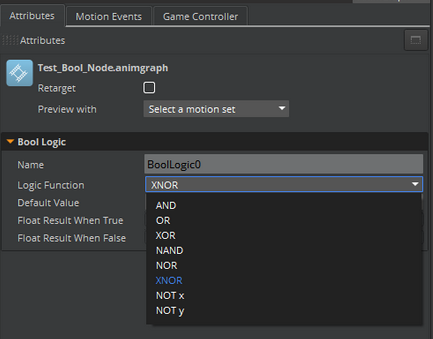
Boolean Logic 节点具有一组属性,可对布尔值执行操作。
| 属性 | 说明 |
|---|---|
| Name | 节点的名称。 |
| Logic Function | 您可以在布尔输入上设置以下功能: |
| Default Value | 当只指定一个输入值时,用作第二个值。 |
| Float Result When True | 设置布尔函数结果为 true \(`1`\)时输出的浮点值。您还必须使用 Float 输出连接器来输出该值。 |
| Float Result When False | 设置布尔函数结果为 false \(`0`\) 时输出的浮点值。您还必须使用 Float 输出连接器来输出该值。 |