在编辑器中模拟布娃娃
创建好布偶和动画图形后,就可以在 O3DE 编辑器中以游戏模式模拟布偶了。
模拟布娃娃
在 O3DE 编辑器中,右键单击视口并选择 Create entity。
在Entity Inspector中,对Name,输入 Ragdoll。
添加 Actor 组件:
点击 Add Component, Actor。
在 Actor 组件中,对 Actor asset,点击 (…) 按钮。
在 Pick EMotion FX Actor 窗口中,选择要为其设置布娃娃的Actor,然后点击 OK。
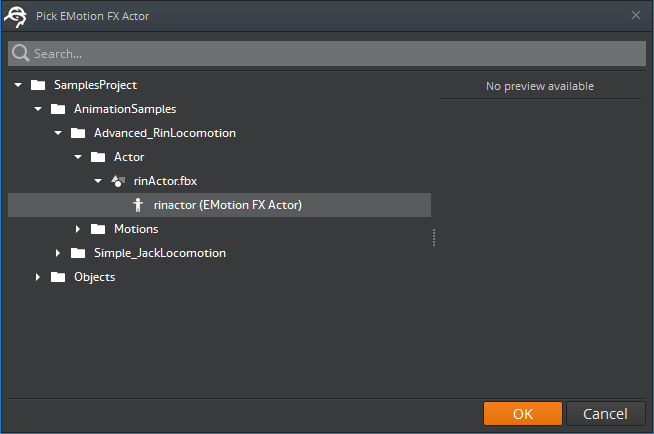
添加 Anim Graph 组件:
点击 Add Component, Anim Graph。
在 Anim Graph 组件中,对 Motion set asset,点击浏览 (…) 按钮。
在 Pick EMotion FX Motion Set 窗口中,选择你的动作集,然后点击 OK。
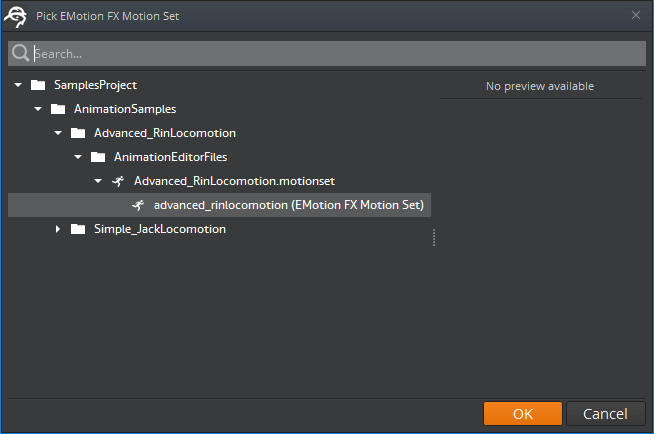
在 Anim Graph 组件中,对于 Anim graph, 点击浏览(…) 按钮。
在Pick EMotion FX Anim Graph 窗口中,选择你的动画图表,然后点击OK。
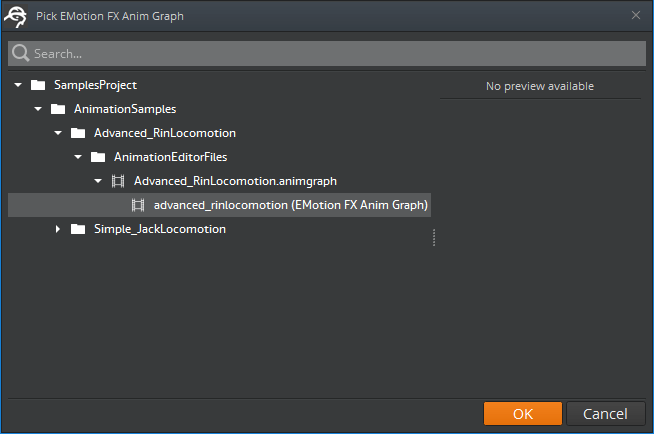
点击 Add Component, PhysX Ragdoll。
要启动关卡并模拟布娃娃,按下 Ctrl+G。
